We all have our favorite tools in vet med. Things we just couldn't imagine working without. The tool that every person working on social media in veterinary hospitals needs is without a doubt, Canva. If you've been working on social media at all for your veterinary practice, you've probably heard of this awesome, free resource. Here are a few reasons why we think someone on your team should know Canva… even just a little bit.
What Is Canva?

Canva is a graphic design website with a library of content and editing tools that are simple and effective. The best part? It's FREE! There are paid options as well, but there is plenty you can do without spending a dime. Some of our favorite Canva features are the template library (hello, inspiration!), the logo folder, and the background remover.
It might sound like extra work, but you can add credibility and a professional look to your digital presence with simple additions and changes in Canva. Using Canva in your veterinary hospital and adding 2-3 minutes to your process can make all the difference!
Canva Trick #1: Watermark Your Practice Photos
We all know that we should be asking permission to take photos of patients in the veterinary hospital. People love to see their pets online and share with all of their friends – but how would they feel if they saw Max's picture show up on a random website 3 months later?
Watermarking your photos can give your clients that extra confidence in saying yes. If your name is on your images, then they are less likely to get stolen and used for someone else's products or pages! Canva makes this easy. All you have to do is upload your logo (a PNG file most likely has the transparent background you'll need), drop it into the bottom right or left corner of your image, and you're done!
Make the logo slightly transparent for an even more polished look.
PRO TIP: Have a JPEG image only for your logo, which means it comes with a white background? Learn how to get a transparent background here.
Canva Trick #2: Make Announcement Posts In 2 Minutes
How many times has something come up at your hospital that the manager says, “Hey, can we let our clients know about this on Facebook?” Schedule changes, technology issues, curbside updates… all of these important announcements will need to catch some attention. Canva can help those announcements POP on the page – and fast! Here's how:
- Create a design. We recommend choosing an Instagram Post size for versatility
- Search templates for “Announcements”
- Choose one out of the HUNDREDS of options
- Customize it as much as you want/have time for with your announcement information
- Save the design and then share it on your pages!
Give important announcements some extra attention with Canva so they aren't so easily scrolled by. Your manager and voicemail machine will thank you for it!
Canva Trick #3: Remove Unsightly Backgrounds
How many times have you gotten a GREAT photo of a pet, but there was something unfortunate in the background? This calls for the background remover on Canva!
With the click of one button, you can remove the background on an image. It isn't perfect every time, but it's a huge leap from needing Adobe Photoshop to salvage good photos! Here's an example:

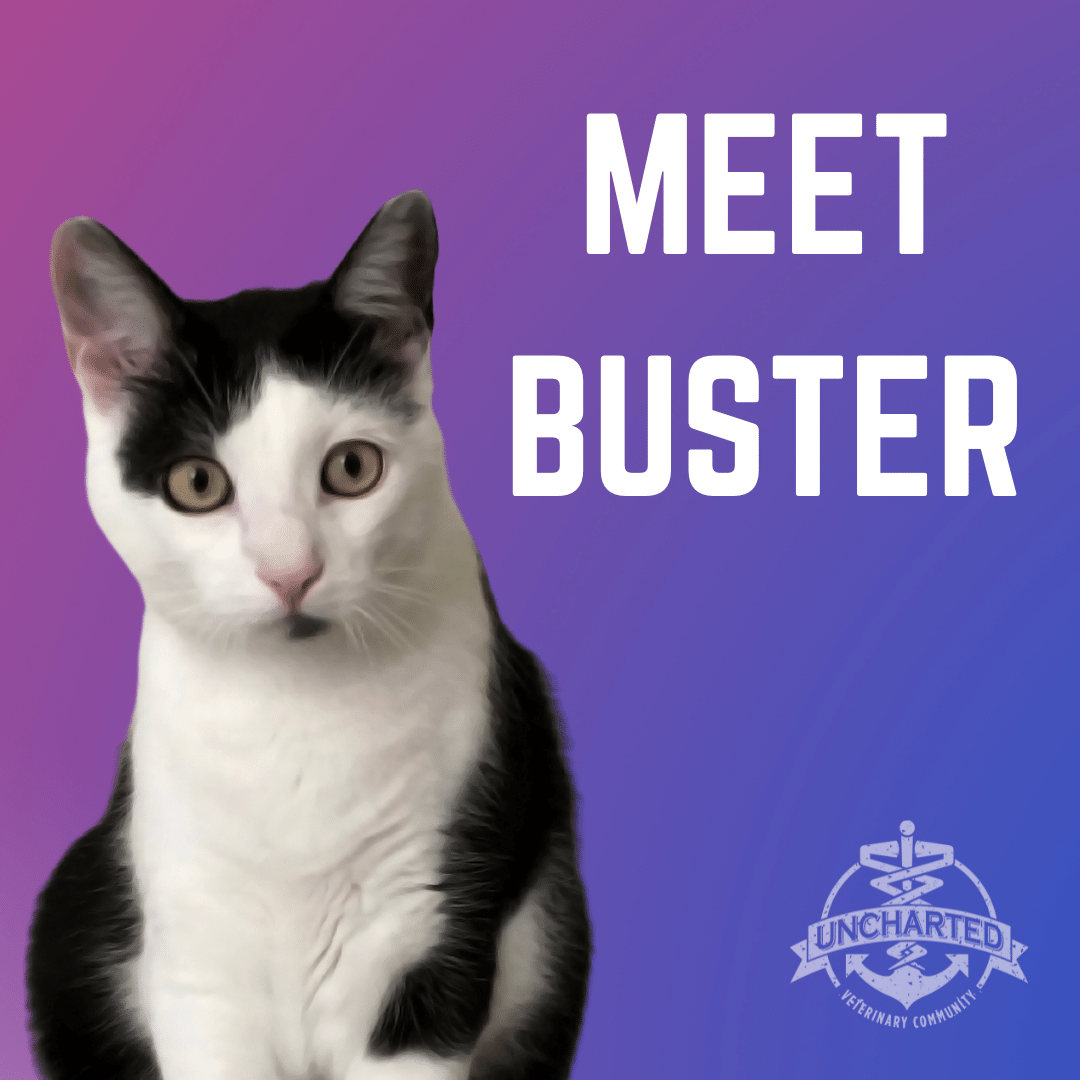
Where Can You Start Learning How to Use Canva?
Canva has one more fantastic resource we have to mention, and that's the design school! There are videos and blogs dedicated to teaching beginners how to use Canva and make designs that wow! We recommend starting with this video.
Canva is a fun, free tool that we wouldn't want to live without. These are all reasons we think someone in your practice should know how to use it. How else have you used Canva in your veterinary hospital? Share with us on Facebook, or tag us @unchartedvet on Instagram to be featured in our Story!
Grow Your Marketing Skills with an Uncharted Membership!
Grow your marketing strategy and more with an Uncharted Membership! Access all that the Uncharted Veterinary Community has to offer, including workshops with The Social DVM, Harry Potter Vet, and Dr. Andy Roark and a vibrant, active community of veterinary professionals just like you!
Facebook Comments